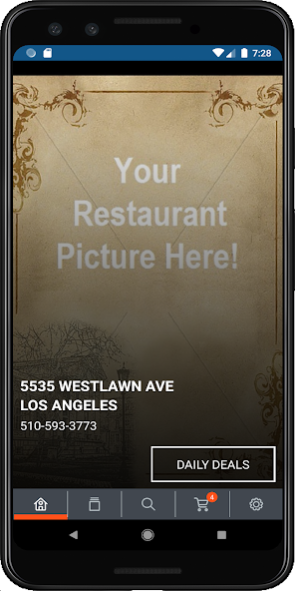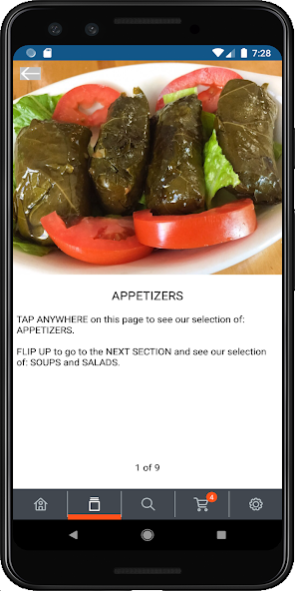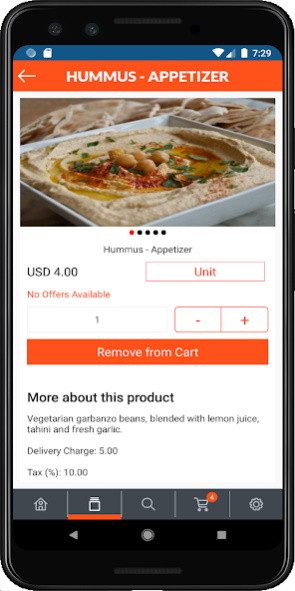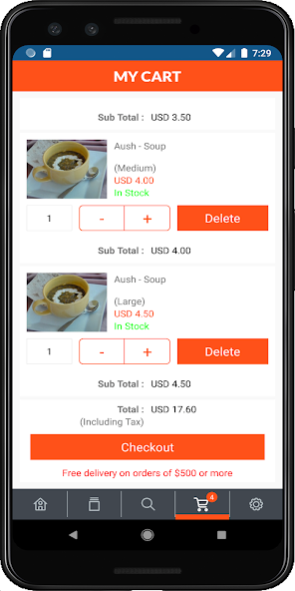Flip Distro 3.19
Free Version
Publisher Description
With our FLIP DISTRO mobile app, you can purchase all kinds of great products from online stores where brands and manufacturers sell their products.
To start, an online store will give you a quick access code, called STORE ID. Upon launching our FLIP DISTRO app for the first time, you will be asked to enter that STORE ID, try for instance: G5SU8J8SMW12 to access our RESTAURANT where you can navigate through Departments/Sections/Products, add products to your cart and checkout. To be able to checkout, you need to sign-up by choosing a username and password, and it is free.
After submitting your order, you will receive emails and text messages telling you about the status of your order.
If you like your online shopping experience, you may also invite your friends to buy from your favorite store, by sending them an invitation email or a text message. Your friends will receive the same STORE ID and a link where they can download the FLIP DISTRO app on the Play Store. After downloading and installing our app on their Android phone, they will be asked to enter the same STORE ID and, like you, they will be able to order products, very quickly, with just a few taps.
A fast SEARCH function is also available, so you can quickly find products and buy them.
For more details, please read below more information about this app.
FEATURES:
1. Product navigation, selection, addition to your cart
2. Order checkout
3. Order tracking
4. Friends referral
1. Product navigation, selection, addition to your cart
- swipe up / down the screen page to go through Departments
- tap on the page to enter a Department
- again, swipe up / down to go through Sections
- tap on the page to enter a Section
- again, swipe up / down to go through Products
- tap on the page to see details about a product
- the detailed description of the product will be displayed, and some pictures too
- tap on "Add to Cart" button, the product will be added to your cart
2. Order Checkout
After tapping the "Checkout" button, you will have two options:
- Standard Delivery (by a driver)
- Pickup from Store (by yourself)
You will have two payment options:
- Credit / Debit Card
- Cash on Delivery
3. Order Tracking
You can see the status of your order:
- Confirmed: your order has been received by the store
- Processed: your order is ready
- In-Transit: your order is on its way to your location, with real-time information about its distance to arrival, displayed on the home/cover page of your app
- Delivered: your order is delivered
4. Friends Referral
You can invite your friends to download our FLIP DISTRO app and buy products from your favorite stores. They will receive a STORE ID to access a store online with just a few taps. Next time, our app will remember their selection and will bring them directly into their store, no need to enter the STORE ID again!
A lot of shopping possibilities are offered and a great user experience are waiting for you!
THANK YOU FOR USING OUR FLIP DISTRO MARKETPLACE MOBILE APP!
About Flip Distro
Flip Distro is a free app for Android published in the Personal Interest list of apps, part of Home & Hobby.
The company that develops Flip Distro is Abtine Najand. The latest version released by its developer is 3.19.
To install Flip Distro on your Android device, just click the green Continue To App button above to start the installation process. The app is listed on our website since 2020-05-24 and was downloaded 2 times. We have already checked if the download link is safe, however for your own protection we recommend that you scan the downloaded app with your antivirus. Your antivirus may detect the Flip Distro as malware as malware if the download link to com.chameleon.shopper.flipdistro is broken.
How to install Flip Distro on your Android device:
- Click on the Continue To App button on our website. This will redirect you to Google Play.
- Once the Flip Distro is shown in the Google Play listing of your Android device, you can start its download and installation. Tap on the Install button located below the search bar and to the right of the app icon.
- A pop-up window with the permissions required by Flip Distro will be shown. Click on Accept to continue the process.
- Flip Distro will be downloaded onto your device, displaying a progress. Once the download completes, the installation will start and you'll get a notification after the installation is finished.